Processingによるポート名の確認
Processingによるシリアル通信のポート名の確認
Processingを使って、シリアル通信のポート名を確認します。
Processingを使って、シリアル通信を行う際のシリアルナンバーを確認するプログラムを掲載します。
プログラム
Processingで以下のプログラムを起動します。
import processing.serial.*;
Serial serial_port = null; // the serial port
// serial port buttons
Button btn_serial_up; // move up through the serial port list
Button btn_serial_dn; // move down through the serial port list
Button btn_serial_connect; // connect to the selected serial port
Button btn_serial_disconnect; // disconnect from the serial port
Button btn_serial_list_refresh; // refresh the serial port list
String serial_list; // list of serial ports
int serial_list_index = 0; // currently selected serial port
int num_serial_ports = 0; // number of serial ports in the list
void setup() {
// set the window size
size (640, 480);
// create the buttons
btn_serial_up = new Button("^", 140, 10, 40, 20);
btn_serial_dn = new Button("v", 140, 50, 40, 20);
btn_serial_connect = new Button("Connect", 190, 10, 100, 25);
btn_serial_disconnect = new Button("Disconnect", 190, 45, 100, 25);
btn_serial_list_refresh = new Button("Refresh", 190, 80, 100, 25);
// get the list of serial ports on the computer
serial_list = Serial.list()[serial_list_index];
//println(Serial.list());
//println(Serial.list().length);
// get the number of serial ports in the list
num_serial_ports = Serial.list().length;
}
void mousePressed() {
// up button clicked
if (btn_serial_up.MouseIsOver()) {
if (serial_list_index > 0) {
// move one position up in the list of serial ports
serial_list_index--;
serial_list = Serial.list()[serial_list_index];
}
}
// down button clicked
if (btn_serial_dn.MouseIsOver()) {
if (serial_list_index < (num_serial_ports - 1)) {
// move one position down in the list of serial ports
serial_list_index++;
serial_list = Serial.list()[serial_list_index];
}
}
// Connect button clicked
if (btn_serial_connect.MouseIsOver()) {
if (serial_port == null) {
// connect to the selected serial port
serial_port = new Serial(this, Serial.list()[serial_list_index], 9600);
}
}
// Disconnect button clicked
if (btn_serial_disconnect.MouseIsOver()) {
if (serial_port != null) {
// disconnect from the serial port
serial_port.stop();
serial_port = null;
}
}
// Refresh button clicked
if (btn_serial_list_refresh.MouseIsOver()) {
// get the serial port list and length of the list
serial_list = Serial.list()[serial_list_index];
num_serial_ports = Serial.list().length;
}
}
void draw() {
// draw the buttons in the application window
btn_serial_up.Draw();
btn_serial_dn.Draw();
btn_serial_connect.Draw();
btn_serial_disconnect.Draw();
btn_serial_list_refresh.Draw();
// draw the text box containing the selected serial port
DrawTextBox("Select Port", serial_list, 10, 10, 120, 60);
}
// function for drawing a text box with title and contents
void DrawTextBox(String title, String str, int x, int y, int w, int h)
{
fill(255);
rect(x, y, w, h);
fill(0);
textAlign(LEFT);
textSize(14);
text(title, x + 10, y + 10, w - 20, 20);
textSize(12);
text(str, x + 10, y + 40, w - 20, h - 10);
}
// button class used for all buttons
class Button {
String label;
float x; // top left corner x position
float y; // top left corner y position
float w; // width of button
float h; // height of button
// constructor
Button(String labelB, float xpos, float ypos, float widthB, float heightB) {
label = labelB;
x = xpos;
y = ypos;
w = widthB;
h = heightB;
}
// draw the button in the window
void Draw() {
fill(218);
stroke(141);
rect(x, y, w, h, 10);
textAlign(CENTER, CENTER);
fill(0);
text(label, x + (w / 2), y + (h / 2));
}
// returns true if the mouse cursor is over the button
boolean MouseIsOver() {
if (mouseX > x && mouseX < (x + w) && mouseY > y && mouseY < (y + h)) {
return true;
}
return false;
}
}
起動画面
このプログラムを起動すると、以下の画面が表示されます。
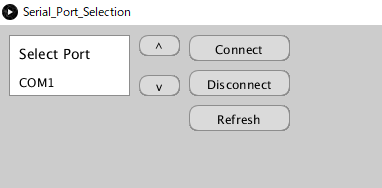
PCに何も接続されていない場合は、「Select Port」にポート「COM1」が表示されています。
セレクトボタンをクリックしても「COM1」しか表示されません。

次に、レーダー本体をUSBポートに接続して、「Refresh」ボタンをクリックします。
その後、セレクトボタンをクリックすると次のように「COM1」以外に「COM3」が表示されます。
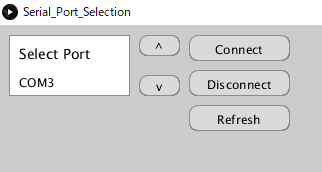
この「COM3」がレーダー本体の接続されているポート名です。
確認するだけでしたら「Connect」ボタン(接続)、「Disconnect」ボタン(切断)は使わなくても良いです。